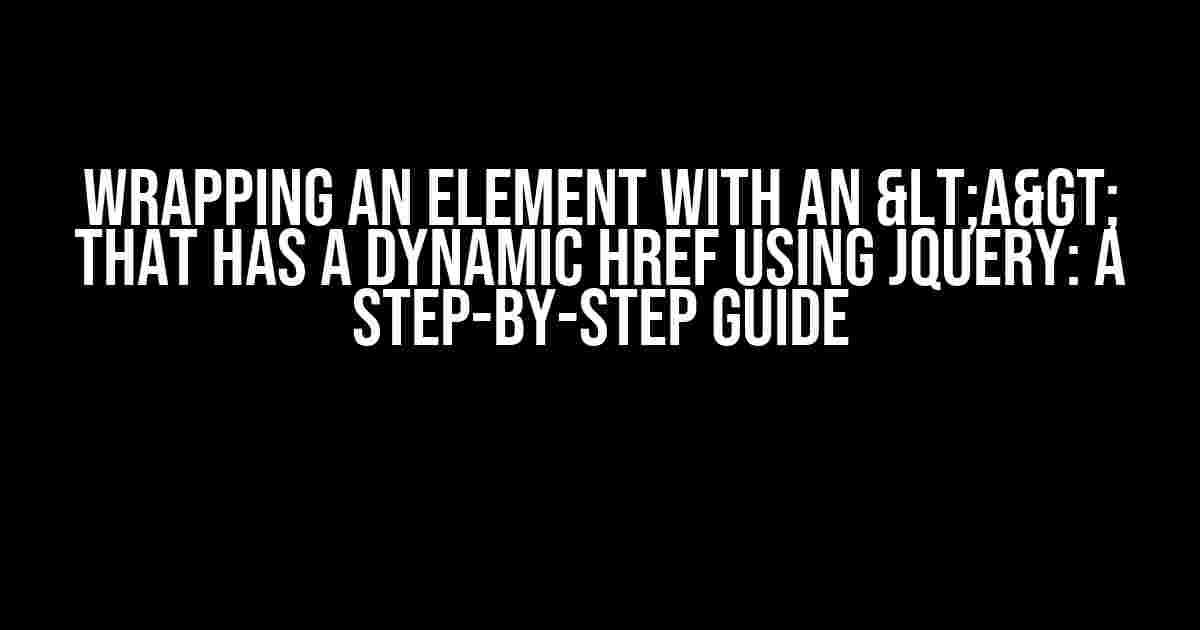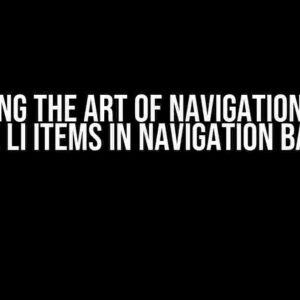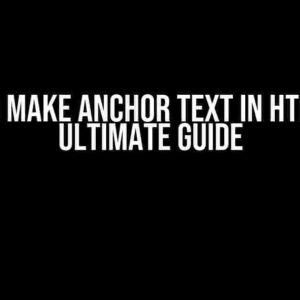Are you tired of manually adding anchor tags to your HTML elements? Do you want to learn how to dynamically wrap an element with an <a> tag that has a dynamic href using jQuery? Look no further! In this comprehensive guide, we’ll take you through the process of achieving this with ease.
- What You’ll Learn
- Why You Need to Learn This
- Prerequisites
- The HTML Structure
- Step 1: Select the Element using jQuery
- Step 2: Create a Dynamic href using JavaScript
- Step 3: Wrap the Element with an <a> Tag using jQuery
- Step 4: Add the Dynamic href to the <a> Tag
- Putting it All Together
- Tips and Best Practices
- Conclusion
What You’ll Learn
- How to select an HTML element using jQuery
- How to create a dynamic href using JavaScript
- How to wrap an element with an <a> tag using jQuery
- How to add the dynamic href to the <a> tag
- Tips and best practices for using this technique
Why You Need to Learn This
In today’s web development world, dynamically generating HTML elements is a crucial skill. With the help of jQuery, you can create complex layouts and interactions with ease. By learning how to wrap an element with an <a> tag that has a dynamic href, you’ll open up a world of possibilities for your projects.
Prerequisites
Before we dive into the tutorial, make sure you have a basic understanding of:
- HTML and CSS
- JavaScript and jQuery basics
- How to use a code editor or IDE
The HTML Structure
For this tutorial, we’ll use a simple HTML structure that includes a div element with an ID of “wrap-me”. This element will be the one we’ll wrap with an <a> tag that has a dynamic href.
<div id="wrap-me">
<p>This element will be wrapped with an <a> tag</p>
</div>Step 1: Select the Element using jQuery
The first step is to select the HTML element we want to wrap with an <a> tag using jQuery. We can do this using the `$` symbol followed by the ID of the element.
var element = $("#wrap-me");Step 2: Create a Dynamic href using JavaScript
Next, we need to create a dynamic href using JavaScript. For this example, we’ll use a simple function that returns a random URL.
function getDynamicHref() {
var randomNumber = Math.floor(Math.random() * 10) + 1;
return "https://www.example.com/" + randomNumber;
}Step 3: Wrap the Element with an <a> Tag using jQuery
Now that we have our element selected and our dynamic href function, we can use jQuery’s `wrap` method to wrap the element with an <a> tag.
element.wrap $("").attr("href", getDynamicHref());Step 4: Add the Dynamic href to the <a> Tag
The final step is to add the dynamic href to the <a> tag. We can do this using jQuery’s `attr` method.
element.parent("a").attr("href", getDynamicHref());Putting it All Together
Here’s the complete code snippet that wraps an element with an <a> tag that has a dynamic href:
<script>
$(document).ready(function() {
var element = $("#wrap-me");
function getDynamicHref() {
var randomNumber = Math.floor(Math.random() * 10) + 1;
return "https://www.example.com/" + randomNumber;
}
element.wrap($("Tips and Best Practices
Here are some tips and best practices to keep in mind when using this technique:
-
Make sure to test your code in different browsers and devices to ensure compatibility.
-
Use a clear and descriptive ID for your element to make it easy to select.
-
Keep your dynamic href function simple and efficient to avoid performance issues.
-
Use jQuery's `unwrap` method to remove the <a> tag if needed.
Conclusion
In this comprehensive guide, we've learned how to wrap an element with an <a> tag that has a dynamic href using jQuery. By following these steps, you'll be able to create complex layouts and interactions with ease. Remember to test your code, use clear and descriptive IDs, and keep your dynamic href function simple and efficient.
| jQuery Method | Description |
|---|---|
| $() | Selects an HTML element using its ID or class |
| wrap() | Wraps an HTML element with another element |
| attr() | Sets or gets an attribute of an HTML element |
| parent() | Gets the parent element of an HTML element |
With this newfound knowledge, you'll be able to take your web development skills to the next level. Happy coding!
Here is the requested FAQ section about wrapping an element with an `` that has a dynamic href in jQuery:
Frequently Asked Questions
Get answers to your most pressing questions about wrapping an element with an `` that has a dynamic href in jQuery.
How do I wrap an element with an `` tag using jQuery?
You can use the `wrap()` method in jQuery to wrap an element with an `` tag. For example: `$('#myElement').wrap('');` Replace `#myElement` with the selector for your element and `myDynamicHref` with the dynamic href value.
How do I set the href attribute dynamically using jQuery?
You can use the `attr()` method in jQuery to set the href attribute dynamically. For example: `$('a').attr('href', myDynamicHref);` Replace `$('a')` with the selector for your `` element and `myDynamicHref` with the dynamic href value.
Can I wrap an element with an `` tag and set the href attribute at the same time using jQuery?
Yes, you can! You can use a combination of the `wrap()` and `attr()` methods to achieve this. For example: `$('#myElement').wrap(function(){ return ''; });` This will wrap the element with an `` tag and set the href attribute dynamically.
How do I prevent the `` tag from being wrapped around itself if I'm using a dynamic href?
You can use the `unwrap()` method in jQuery to remove any existing `` tags before wrapping a new one. For example: `$('#myElement').unwrap('a').wrap('');` This will remove any existing `` tags and then wrap a new one with the dynamic href value.