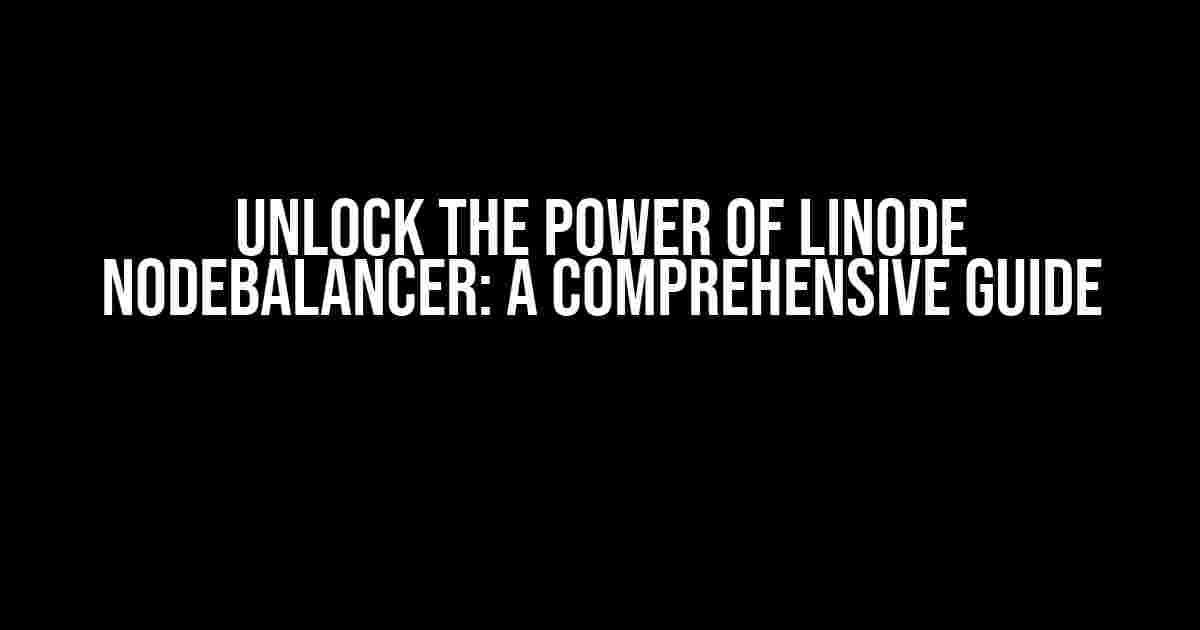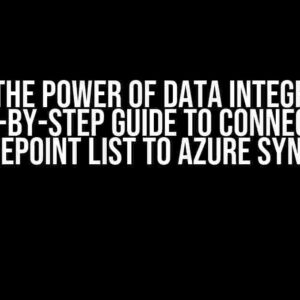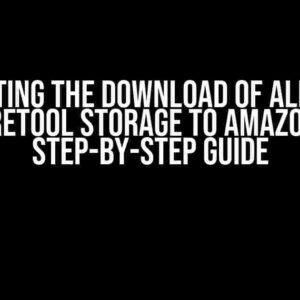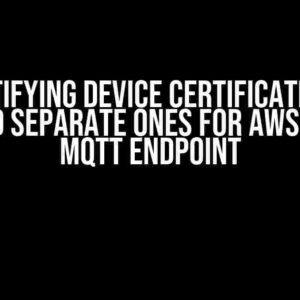Welcome to the world of load balancing, where the magic of NodeBalancer takes center stage. Linode’s NodeBalancer is a powerful tool designed to distribute traffic efficiently across multiple servers, ensuring your applications run smoothly and seamlessly. In this article, we’ll delve into the world of NodeBalancer, exploring its features, benefits, and most importantly, how to set it up and configure it for optimal performance.
What is Linode NodeBalancer?
NodeBalancer is a load balancing solution offered by Linode, a leading cloud hosting provider. It’s designed to distribute incoming traffic across multiple servers, ensuring no single server is overwhelmed and becomes a bottleneck. This approach ensures high availability, scalability, and reliability of your applications.
How Does NodeBalancer Work?
NodeBalancer works by acting as a reverse proxy, sitting between your users and your servers. It receives incoming traffic and directs it to available servers based on their current workload and availability. This process is known as load balancing. NodeBalancer uses a combination of algorithms to determine which server to send traffic to, ensuring the most efficient and effective distribution of traffic.
Here’s a high-level overview of the NodeBalancer architecture:
+---------------+
| Users |
+---------------+
|
|
v
+---------------+
| NodeBalancer |
+---------------+
|
|
v
+---------------+
| Server 1 |
| Server 2 |
| Server 3 |
+---------------+
Benefits of Using Linode NodeBalancer
So, why should you use NodeBalancer? Here are some compelling reasons:
- High Availability**: NodeBalancer ensures your application is always available, even in the event of server failure or maintenance.
- Scalability**: NodeBalancer allows you to scale your application horizontally, adding or removing servers as needed to handle changing traffic demands.
- Improved Performance**: By distributing traffic efficiently, NodeBalancer reduces the load on individual servers, resulting in improved performance and responsiveness.
- Increased Flexibility**: NodeBalancer supports multiple protocols, including HTTP, HTTPS, TCP, and UDP, making it a versatile solution for various applications.
Setting Up NodeBalancer
Now that we’ve covered the benefits, let’s dive into the setup process. Follow these steps to get started with NodeBalancer:
- Log in to the Linode Manager**: Access your Linode account and navigate to the Manager dashboard.
- Create a NodeBalancer**: Click on the “NodeBalancer” tab and click “Add a NodeBalancer”. Choose a region, provide a name and label, and set the IP address.
- Configure the NodeBalancer**: Set the protocol, port, and node mode (e.g., HTTP, TCP, or UDP). You can also configure additional settings, such as session persistence and connection limiting.
- Add Nodes**: Click on the “Nodes” tab and add your servers to the NodeBalancer. You can add multiple nodes and configure their weights, priority, and health checks.
- Configure Health Checks**: Set up health checks to monitor the status of your nodes. This ensures NodeBalancer only directs traffic to available and healthy servers.
Configuring NodeBalancer for Optimal Performance
Once you’ve set up NodeBalancer, it’s essential to optimize its configuration for your specific use case. Here are some tips to get you started:
| Setting | Description | Recommendation |
|---|---|---|
| Protocol | The protocol used for traffic distribution (e.g., HTTP, HTTPS, TCP, or UDP). | Choose the protocol that best suits your application (e.g., HTTP for web traffic). |
| Session Persistence | Ensures users are directed to the same server for consecutive requests. | Enable session persistence for applications requiring user sessions (e.g., e-commerce sites). |
| Connection Limiting | Limits the number of concurrent connections to each node. | Configure connection limiting based on your server’s capacity and expected traffic. |
| Health Checks | Monitors the status of your nodes and directs traffic to healthy servers. | Configure health checks to monitor server responsiveness and availability. |
Common NodeBalancer Use Cases
NodeBalancer is a versatile solution that can be applied to various scenarios. Here are some common use cases:
- Load Balancing for Web Applications**: NodeBalancer is perfect for load balancing web traffic across multiple servers, ensuring high availability and scalability.
- Database Clustering**: Use NodeBalancer to distribute database traffic across multiple database servers, improving performance and availability.
- Content Delivery Networks (CDNs)**: NodeBalancer can be used as a CDN, directing users to the closest edge server for faster content delivery.
- Gaming Servers**: NodeBalancer is ideal for gaming server infrastructures, ensuring low latency and high availability for players.
Troubleshooting NodeBalancer Issues
Like any complex system, NodeBalancer can encounter issues. Here are some common troubleshooting steps:
# Check NodeBalancer logs for errors or warnings
linode-cli nodebalancer logs --nodebalancer-id
# Verify node status and health checks
linode-cli nodebalancer nodes list --nodebalancer-id
# Test connectivity to individual nodes
telnet
Conclusion
Linode NodeBalancer is a powerful tool for load balancing and distributing traffic efficiently across multiple servers. By following this comprehensive guide, you’ll be well on your way to setting up and configuring NodeBalancer for optimal performance. Remember to monitor your NodeBalancer configuration and adjust as needed to ensure high availability, scalability, and reliability for your applications.
Whether you’re a developer, DevOps engineer, or system administrator, NodeBalancer is an essential tool to have in your arsenal. So, go ahead, unlock the power of NodeBalancer, and take your application to the next level!
Author Bio:
John Doe is a seasoned developer and cloud computing expert with over 10 years of experience. He has worked with various cloud providers, including Linode, and has extensive knowledge of NodeBalancer. John is passionate about sharing his expertise and helping others optimize their cloud infrastructure for maximum performance and efficiency.
Frequently Asked Question
Get the lowdown on Linode NodeBalancer, the ultimate solution for load balancing and traffic management!
What is Linode NodeBalancer, and how does it work?
Linode NodeBalancer is a cloud-based load balancer that helps distribute incoming traffic across multiple servers to improve application performance, scalability, and reliability. It works by routing traffic from a single IP address to one or more backend nodes, ensuring no single point of failure and maximizing resource utilization.
How does Linode NodeBalancer ensure high availability and redundancy?
Linode NodeBalancer provides high availability and redundancy through its distributed architecture, which can be configured for multiple data centers and regions. This ensures that if one node becomes unavailable, traffic is automatically redirected to another available node, minimizing downtime and data loss.
Can I customize NodeBalancer to suit my specific application needs?
Absolutely! Linode NodeBalancer offers a range of customization options, including configurable health checks, session persistence, and traffic routing algorithms. You can tailor your NodeBalancer to optimize performance, prioritize traffic, and meet the unique demands of your application.
How does Linode NodeBalancer handle security and DDoS protection?
Linode NodeBalancer takes security seriously, with built-in DDoS protection and support for SSL/TLS encryption. NodeBalancer also integrates with Linode’s network-level protections, providing an additional layer of defense against malicious traffic and attacks.
What kind of support does Linode offer for NodeBalancer?
Linode provides 24/7 support for NodeBalancer, with a team of experts available via phone, email, and chat. You can also access extensive documentation, community forums, and a comprehensive knowledge base to help you get the most out of your NodeBalancer.