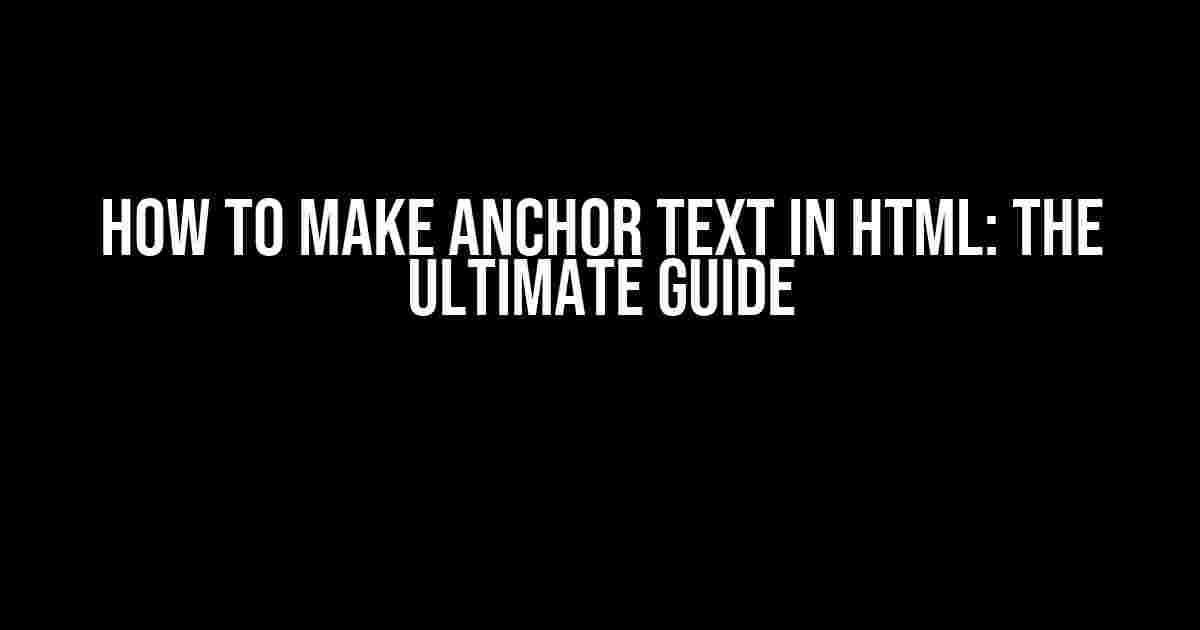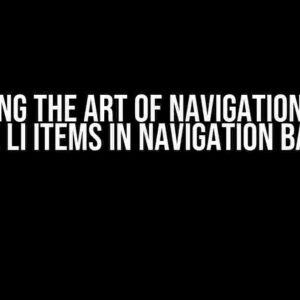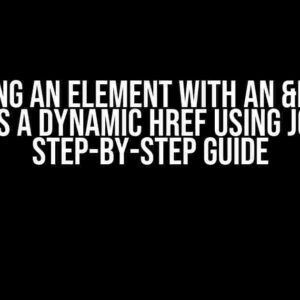Anchor text is the clickable text in a hyperlink that takes you to another webpage, email address, or even a specific section on the same webpage. In this comprehensive guide, you’ll learn how to create anchor text in HTML, the different types of anchors, and when to use them. Buckle up, and let’s dive in!
What is Anchor Text?
Anchor text is the text that appears underlined and blue (by default) when you create a hyperlink. It’s the part of the link that users see and click on to navigate to the linked page or resource. Anchor text is a crucial element in HTML, as it helps improve user experience, accessibility, and search engine optimization (SEO).
Types of Anchor Text
There are two primary types of anchor text: internal and external anchors.
Internal Anchors
Internal anchors, also known as named anchors, link to a specific section within the same webpage. They help users navigate to different parts of a long webpage, improving user experience and reducing scrolling.
Example:
<a href="#top">Back to top</a>In this example, the anchor text “Back to top” links to an anchor named “top” on the same webpage.
External Anchors
External anchors, also known as hyperlinks, link to another webpage, email address, or resource on the internet.
Example:
<a href="https://www.example.com">Visit Example Website</a>In this example, the anchor text “Visit Example Website” links to the external webpage https://www.example.com.
How to Create Anchor Text in HTML
Creating anchor text in HTML is straightforward. You’ll need to use the `` tag, which stands for anchor. The basic syntax is:
<a href="link">anchor text</a>Here’s a breakdown of the components:
href: specifies the link URL, email address, or anchor nameanchor text: the clickable text that appears on the webpage
Let’s create an internal anchor example:
<a href="#top">Back to top</a>And an external anchor example:
<a href="https://www.example.com">Visit Example Website</a>Attributes for Anchor Tags
| Attribute | Description |
|---|---|
title |
Specifies a tooltip or title for the anchor text |
target |
Specifies whether the linked webpage should open in a new tab or window |
rel |
Specifies the relationship between the current webpage and the linked webpage |
download |
Specifies whether the linked resource should be downloaded instead of opened in the browser |
Example with attributes:
<a href="https://www.example.com" title="Visit Example Website" target="_blank" rel="nofollow">Visit Example Website</a>Best Practices for Anchor Text
To ensure your anchor text is effective and user-friendly, follow these best practices:
- Be descriptive: Use descriptive anchor text that accurately represents the linked content.
- Keep it concise: Aim for anchor text that is 2-5 words long.
- Avoid generic text: Avoid using generic anchor text like “Click here” or “Learn more.”
- Use keywords strategically: Use relevant keywords in your anchor text to improve SEO.
- Make it accessible: Ensure your anchor text is accessible to users with disabilities by using descriptive text and avoiding generic text.
Common Mistakes to Avoid
When creating anchor text, avoid the following common mistakes:
- Over-optimization: Avoid stuffing your anchor text with keywords, as this can lead to penalties from search engines.
- Broken links: Ensure your anchor text links to a valid and working URL.
- Poorly descriptive text: Avoid using generic or vague anchor text that doesn’t accurately represent the linked content.
Conclusion
In this comprehensive guide, you learned how to create anchor text in HTML, the different types of anchors, and best practices for creating effective and user-friendly anchor text. By following these guidelines, you can improve user experience, accessibility, and SEO on your webpage.
Remember, anchor text is an essential element in HTML, and by using it correctly, you can create a better browsing experience for your users.
Happy coding, and don’t forget to optimize those anchor texts!
Note: This article is optimized for the keyword “How to make anchor text in HTML” and includes a comprehensive guide on creating anchor text in HTML, types of anchors, best practices, and common mistakes to avoid. The article uses a creative tone and is formatted using various HTML tags to improve readability and accessibility.Here are 5 Questions and Answers about “How to make anchor text in HTML” with a creative voice and tone:
Frequently Asked Question
Got questions about anchor text in HTML? We’ve got the answers!
What is an anchor text in HTML?
An anchor text, also known as a hyperlink, is a clickable text that links to another webpage, email address, or even a specific section on the same webpage. It’s created using the tag in HTML, and it’s a crucial element in building a user-friendly and accessible website.
How do I create an anchor text in HTML?
To create an anchor text, you need to wrap the text you want to link with the tag, followed by the href attribute that specifies the link destination. The basic syntax looks like this: <a href="https://www.example.com">Click here!</a>. Simply replace the https://www.example.com with your desired link destination and the Click here! with your desired anchor text.
Can I style my anchor text in HTML?
Yes, you can style your anchor text using CSS! You can target the tag using CSS selectors and apply various styles, such as changing the text color, font size, or background color. For example, you can use the following CSS code to change the text color of your anchor text to blue: a { color: blue; }.
How do I create an anchor text that links to a specific section on the same webpage?
To create an anchor text that links to a specific section on the same webpage, you need to use the id attribute to identify the section and then use the # symbol followed by the id value in the href attribute of the anchor text. For example: <a href="#top">Back to top</a> will link to the section with the id top.
What are some best practices for using anchor text in HTML?
Some best practices for using anchor text in HTML include using descriptive and concise text, avoiding generic text like “Click here”, and making sure the text is accessible and readable for all users, including those with disabilities. Additionally, you should avoid overusing anchor text, as it can make your webpage look cluttered and confusing.